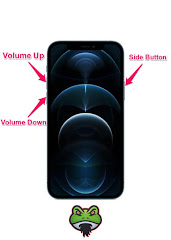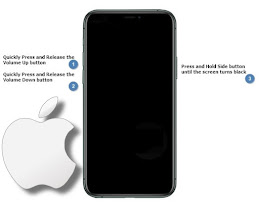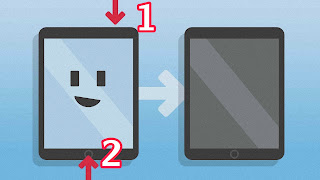DFU mode
Question abuot DFU mode
What is iPhone DFU Mode? iPhone iPad Firmware Update (DFU) mode makes low-level changes to the software that powers the device. Although it is related to the recovery mode, it is more comprehensive, and you can use it to solve more difficult problems. When an iOS device is in DFU mode, the device boots up but the operating system is not booted. As a result you can make changes to the operating system because it is not working yet. What does DFU mode stand for? iPhone iPad DFU mode stands for device firmware upgrade. When your iPhone and other iOS devices are in iPhone iPad DFU mode, the device boots up but the OS iPhone iPad doesn't. Thus, you can make changes to the operating system itself with computers or iTunes because it is not working iPhone iPad
- can dfu mode bypass activation lock ? answer :- no
- does dfu mode delete everything ? answer :- no
- does dfu mode remove apple id ? answer :- no
-does dfu mode erase iphone ? answer :- no
-does dfu mode bypass activation lock ? answer :- no
-does dfu mode unlock iphone ? answer :- no
-is dfu mode safe ? answer :- yes
-is dfu mode the same as recovery mode ? answer :- no
-How to get dfu mode ?
__________________________________________________________________
departures SiTE tap GET
________________________________________________________________
How to get DFU mode iPhone iPad
(A)Plug in your iPad Pro with Face ID into your Mac or windows
(B)Make sure that iTunes macOS Mojave and windows or Finder
(C)Make sure the iPad Pro is turned off.
1-Quickly press and release the volume up button.
2-Quickly press and release the volume down button.
3-Press and hold the Power button at the top
until the Power off slider appears iphone & ipad
(D)Press and hold the Power button for 3 seconds, until the screen turns black
(E)While you're still holding the power button, press and hold down the volume down button
(F)Continue to hold both buttons down for 10 seconds.
If the Apple logo appears, you've held it for too long. Try again.
(G)Release the side button but continue holding the volume button down for 5 seconds ios
DFU mode iphone 12 & 11 & xs & xr
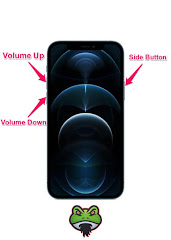 |
| iphone 11 |
DFU mode iPhone
 |
| iphone |
DFU mode iphone
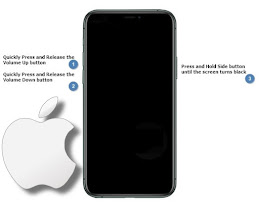 |
| iphone |
DFU mode iPad
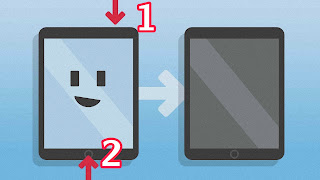 |
| dfu mode |
Your iPhone is toast. The hardware may be functional, but the software is done. All that's left is to clear it and start over. note:- When is this helpful? When your iPhone's operating system has completely cracked and is unable to function. DFU will allow you to load a fully functional factory-fresh version of the operating system, and hopefully restore your iPhone to a working order. Hopefully you're backed up, or at least have your photos and music saved elsewhere, because putting your phone in DFU (Device Firmware Update) mode will start it over from square one. Again, this is a last resort. Also, this is a sensitive process and can be frustrating. If you hold the buttons too long or not long enough, or hold down and release in the wrong order, it won't work and you'll have to start over.
DFU MODE
so DFU mode, what is DFU mode What does DFU even stand for DFU stands for device firmware update. It is the deepest type of restore that you could do on an iPhone takes all the software off, and puts it back on again, and it affects the firmware, which is how the hardware works not just the software itself. If you're a longtime fan of pay it forward, we recommend the DFU restore a lot of , yep. When I was at Apple, we did DFU restores all the time, because it's the last thing you do before you decide that the phone is actually broken, so somebody comes in with a phone that they think will work will always try DFU restore it and then give them a replacement phone, it is necessary. So you can put your iPhone into DFU mode sometimes, even if it seems like it won't turn on. But a lot of the time if your jail person you're trying to give them a software we don't judge you for that. Let's just show them how to do it. Alright, so,
yeah, first step. First, plug it into a computer with iTunes. So I've got my fancy adapter here and my lightning cable, if you've got regular USB ports a regular lightning cable will do this right. Yep, I got this little adapter on Amazon for the new Macs. So plug it in.
The second step starts off just like a hard reset. So the hard reset your iPhone, xs, xs Max XR. You're going to quickly press the Volume Up button, the volume down button and then press and hold the side button until the screen turns off.
We have more to do, because this is the hard reset video this is if you restart video it's not going to be that simple right maybe a couple extra steps. So, the screen just turned black. What do you do as soon as the screen turns black. Keep holding the side button on the right, and then press and hold the Volume Down button for five seconds, five seconds count to five.
And then after five seconds. Keep holding the Volume Down button and let go of the side button until your iPhone appears in iTunes and it says detected an iPhone, and recovery mode. So, let's do it. Alright, we're going to walk you through every step of the process right now on screen. Let's do it, how to DFU restore your iPhone xs, xs Max XR Let's go. Okay. For him up going down side holding that side.
Soon as the screen goes black, we're gonna press the volume down but
It's going to connect to Apple servers, you can also manually select the file that you want to put onto your iPhone. This is going to be helpful if you're trying to do some fancy like a jail or if you just downloaded the file separately like I did the other day. On a Mac, you hold OPTION and click on Restore iPhone, you get this prompt you can select the file, but I have a Windows computer.
Tough luck, tough, no. So on the Windows PC, hold Shift, click on Restore iPhone, that'll let you select the file. So, most people are just gonna click Restore iPhone. It's going to talk to the software update server to make sure it gets the right version, going to download it automatically with iTunes. It'll put the new software on your phone, it'll reboot a couple of times and then you'll have a fresh copy of the iPhone software on my iPhone. That's a great step by step process in a word, the first time on like our original DFU restore